A LAS dataset stores reference to one or more LAS files on disk, as well as to additional surface features. A LAS file is an industry-standard binary format for storing airborne lidar data. The LAS dataset allows you to examine LAS files, in their native format, quickly and easily, providing detailed statistics and area coverage of the lidar data contained in the LAS files.
A LAS dataset can also store reference to feature classes containing surface constraints. Surface constraints are breaklines, water polygons, area boundaries, or any other type of surface feature that is to be enforced in the LAS dataset.
A LAS file contains lidar point cloud data. For more information on LAS files, see: Storing lidar data.
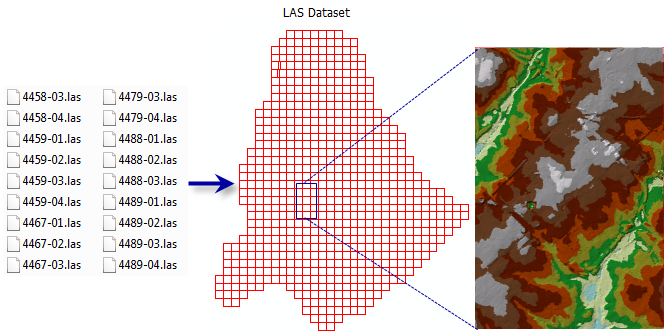
The list below includes common examples of how to benefit from using LAS datasets to initially incorporate lidar data in GIS. With LAS datasets you can:
- Store reference to many LAS files and surface data at once for a specific project.
- Quickly display lidar data as point clouds or a triangulated surface in 2D and 3D.
- Visually compare the lidar points against existing GIS data for data validation, such as building data.
- Quickly conduct a statistical analysis on LAS files and lidar points.
- Conduct initial QA\QC, such as assessing data coverage and point sample density, for newly acquired lidar data.
- Edit the classification of the LAS points.
- Incorporate additional breaklines or surface features with lidar.
- Create additional surfaces such as DEMs and DSMs (LAS Dataset To Raster geoprocessing tool) or TINs (LAS Dataset To TIN geoprocessing tool).
- Create intensity images using the LAS Dataset To Raster geoprocessing tool.
- Interactively digitize new features using the LAS dataset as points and ArcGIS editing tools.
- Update with newly acquired LAS or surface data.
- Share your LAS dataset data using the mosaic dataset.
- Examine spatial distribution of various lidar point metrics using the LAS Point Statistics As Raster geoprocessing tool.
The LAS dataset default display in ArcMap and in ArcScene is as a point cloud with no filter applied. That means that all the lidar points are displayed initially if zoomed to an extent where thinned points are displayed. The LAS dataset is designed to be used with LAS files that have originated from airborne lidar data sources only. However, LAS files created from terrestrial lidar data can be displayed and analyzed in ArcGIS as point clouds.
You can quickly change the view of the LAS dataset into a TIN-based surface, similar to the TIN or terrain dataset display. The LAS dataset allows you to work with points classified into different feature types. To learn more about lidar point classification, see: Lidar point classification. There are several point and surface symbology renderers available for LAS datasets. The most common symbology for LAS datasets can be accessed quickly from the LAS Dataset toolbar.
The LAS dataset does not import point data contained in the LAS files; it simply stores reference to these LAS files and surface constraints. They are constructed very quickly, as only the header information for each LAS file needs to be accessed. Consider using the terrain dataset to work with lidar data in the geodatabase.
The LAS dataset is a great compliment to terrain dataset and mosaic dataset-based workflows. For example, it is common to add newly acquired lidar data to a terrain dataset. The LAS dataset could quickly be generated first to conduct an initial QA/QC check on the lidar data. This LAS dataset would provide all of the necessary information to know that the lidar data meets the desired quality standards before importing into the terrain dataset.
To create a new LAS dataset or update the definition of an existing one, you require one of the following license types:
- ArcGIS 3D Analyst extension
- ArcGIS Spatial Analyst extension
- ArcGIS Desktop for Windows—Standard (or higher)
For more information on ArcGIS licensing, see: Licensing requirements when working with lidar in ArcGIS.