サマリー
マルチパッチ フィーチャの 2D 面積を表すポリゴンのフットプリントを作成します。
図
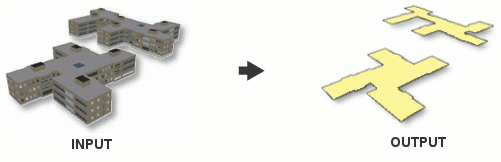
使用法
出力のフットプリントには、入力フィーチャと同じフィールドが、次のフィールドと一緒に含まれます。
- Z_Min - マルチパッチ フィーチャの最小 Z 値です。
- Z_Max - マルチパッチ フィーチャの最大 Z 値です。
属性テーブル内で共通の識別子を共有する複数のフィーチャで構成された構造の場合は、[グループ フィールド] パラメーターを使用します。
構文
MultiPatchFootprint_3d (in_feature_class, out_feature_class, {group_field})| パラメーター | 説明 | データ タイプ |
in_feature_class | フットプリントが作成されるマルチパッチ フィーチャ。 | Feature Layer |
out_feature_class | 作成されるフットプリント ポリゴン フィーチャクラス。 | Feature Class |
group_field (オプション) | このフィールドは、複数のマルチパッチ フィーチャが同じフットプリント ポリゴンの作成に使用されるように、それらのフィーチャを組み合わせるために使用されます。 | Field |
コードのサンプル
MultiPatchFootprint (マルチパッチ フットプリント → ポリゴン) の例 1 (Python ウィンドウ)
次のサンプルは、Python ウィンドウでこのツールを使用する方法を示しています。
import arcpy
from arcpy import env
arcpy.CheckOutExtension("3D")
env.workspace = "C:/data"
arcpy.MultiPatchFootprint_3d("multipatch.shp","multipatch_footprint.shp")
MultiPatchFootprint (マルチパッチ フットプリント → ポリゴン) の例 2 (スタンドアロン スクリプト)
次のサンプルは、スタンドアロン Python スクリプトでこのツールを使用する方法を示しています。
'''****************************************************************************
Name: MultiPatchFootprint Example
Description: Creates footprint polygons for all multipatches in a workspace.
****************************************************************************'''
import arcpy
import exceptions, sys, traceback
from arcpy import env
try:
arcpy.CheckOutExtension('3D')
# Set environment settings
env.workspace = 'C:/data'
fcList = arcpy.ListFeatureClasses()
if fcList:
for fc in fcList:
# Determine if the feature class is a multipatch
desc = arcpy.Describe(fc)
if desc.shapeType is "MultiPatch":
outPoly = "{0}_Footprint.shp".format(desc.baseName)
#Execute MultiPatchFootprint
arcpy.ddd.MultiPatchFootprint(fc, outPoly)
arcpy.CheckInExtension('3D')
except arcpy.ExecuteError:
print arcpy.GetMessages()
except:
# Get the traceback object
tb = sys.exc_info()[2]
tbinfo = traceback.format_tb(tb)[0]
# Concatenate error information into message string
pymsg = 'PYTHON ERRORS:\nTraceback info:\n{0}\nError Info:\n{1}'\
.format(tbinfo, str(sys.exc_info()[1]))
msgs = 'ArcPy ERRORS:\n {0}\n'.format(arcpy.GetMessages(2))
# Return python error messages for script tool or Python Window
arcpy.AddError(pymsg)
arcpy.AddError(msgs)
環境
ライセンス情報
- ArcGIS Desktop Basic: 次のものが必要 3D Analyst
- ArcGIS Desktop Standard: 次のものが必要 3D Analyst
- ArcGIS Desktop Advanced: 次のものが必要 3D Analyst