概要
バイナリの空間ウェイト マトリックス ファイル (*.swm) をテーブルに変換します。
図
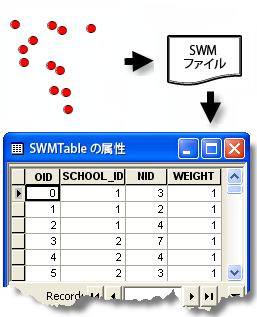
使用法
このツールを使用すると、必要に応じて空間ウェイト マトリックス ファイルを編集できます。
- [空間ウェイト マトリックスの生成 (Generate Spatial Weights Matrix)] ツールまたは [ネットワーク空間ウェイトの生成 (Generate Network Spatial Weights)] ツールを使用して、空間ウェイト マトリックス ファイルを作成します。
- このツールを使用して、結果として生成される空間ウェイト マトリックス ファイルをテーブルに変換します。
- テーブルを編集し、必要に応じて空間リレーションシップを変更します。
- [空間ウェイト マトリックスの生成 (Generate Spatial Weights Matrix)] ツールを使用して、変更したテーブルを元のバイナリの空間ウェイト マトリックス ファイル形式に変換します。
構文
ConvertSpatialWeightsMatrixtoTable(Input_Spatial_Weights_Matrix_File, Output_Table)
| パラメーター | 説明 | データ タイプ |
Input_Spatial_Weights_Matrix_File | 変換する空間ウェイト マトリックス ファイル (*.swm) の完全パス名。 | File |
Output_Table | 作成するテーブルの完全パス名。 | Table |
コードのサンプル
空間ウェイト マトリックス → テーブル (Convert Spatial Weights Matrix to Table) ツールの例 (Python ウィンドウ)
次の Python ウィンドウのスクリプトは、[空間ウェイト マトリックス → テーブル (Convert Spatial Weights Matrix to Table)] ツールを使用する方法を示しています。
import arcpy
arcpy.env.workspace = "c:/data"
arcpy.ConvertSpatialWeightsMatrixtoTable_stats("euclidean6Neighs.swm","euclidean6Neighs.dbf")
空間ウェイト マトリックス → テーブル (Convert Spatial Weights Matrix to Table) ツールの例 (スタンドアロン Python スクリプト)
次のスタンドアロン Python スクリプトは、[空間ウェイト マトリックス → テーブル (Convert Spatial Weights Matrix to Table)] ツールを使用する方法を示しています。
# Create a Spatial Weights Matrix based on Network Data
# Import system modules
import arcpy
# Set property to overwrite existing output
arcpy.arcpy.overwriteOutput = True
# Local variables...
workspace = r"C:\Data\USCounties\US"
try:
# Set the current workspace (to avoid having to specify the full path to the feature classes each time)
arcpy.env.workspace = workspace
# Create Spatial Weights Matrix
# Process: Generate Spatial Weights Matrix...
swm = arcpy.GenerateSpatialWeightsMatrix_stats("USCounties.shp", "MYID",
"euclidean6Neighs.swm",
"K_NEAREST_NEIGHBORS",
"#", "#", "#", 6)
# Dump Spatial Weights to Database Table
# Process: Convert Spatial Weights Matrix to Table...
dbf = arcpy.ConvertSpatialWeightsMatrixtoTable_stats("euclidean6Neighs.swm",
"euclidean6Neighs.dbf")
# Now you can edit the spatial weights (add, subtract and alter
# neighbors and weights)
# Read weights from table back into Spatial Weights Matrix format
# Process: Generate Spatial Weights Matrix...
swm = arcpy.GenerateSpatialWeightsMatrix_stats("USCounties.shp", "MYID",
"euclidean6Neighs.swm",
"CONVERT_TABLE",
"#", "#", "#",
"#", "#", "#",
"euclidean6Neighs.dbf")
except arcpy.ExecuteError:
# If an error occurred when running the tool, print out the error message.
print(arcpy.GetMessages())
環境
ライセンス情報
- Basic: はい
- Standard: はい
- Advanced: はい
関連トピック
- ユーティリティ ツールセットの概要
- 空間ウェイト マトリックスの生成 (Generate Spatial Weights Matrix)
- ネットワーク空間ウェイトの生成 (Generate Network Spatial Weights)
- 空間関係のモデリング
- 空間的自己相関分析 (Spatial Autocorrelation (Global Moran's I))
- 高/低クラスター分析 (High/Low Clustering (Getis-Ord General G))
- クラスター/外れ値分析 (Cluster and Outlier Analysis (Anselin Local Moran's I))
- ホット スポット分析 (Hot Spot Analysis (Getis-Ord Gi*))