概要
Applies a cold (blue) to hot (red) color rendering scheme for a field of z-scores.
図
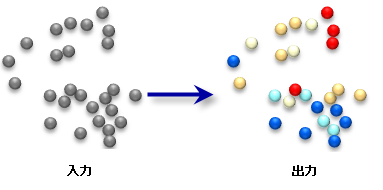
使用法
The Z Renderer creates a new layer file (.lyr) with z-scores rendered in the following manner:
- Z-scores below –2 standard deviations are rendered dark blue.
- Z-scores between –2 and –1 standard deviations are light blue.
- Z-scores between –1 and +1 standard deviations are neutral.
- Z-scores between 1 and 2 standard deviations are pink.
- Z-scores above 2 standard deviations are bright red.
The Z Renderer is appropriate for symbolizing standard deviations including the output from both the Hot Spot Analysis and Cluster and Outlier Analysis tools.
-
マップ レイヤーを使用して、入力フィーチャクラスを指定できます。解析対象として指定したレイヤーの中で何らかのフィーチャが選択されている場合、選択されているフィーチャだけが解析の対象となります。
構文
ZRenderer(input_feature_class, field_to_render, output_layer_file)
| パラメーター | 説明 | データ タイプ |
input_feature_class | The feature class containing a field with standardized z-scores. | Feature Layer |
field_to_render | The name of the field containing the z-scores. | Field |
output_layer_file | The new output layer file to store rendering information. You must include the .lyr extension as part of the file name. | Layer File |
コードのサンプル
ZScore Rendering Example (Python Window)
The following Python Window script demonstrates how to use the ZScore Rendering tool.
import arcpy
arcpy.env.workspace = r"C:\data"
arcpy.ZRenderer_stats("hotspot_output.shp", "GiInvDst", "hotspot_output_rendered.lyr")
ZScore Rendering Example (stand-alone Python script)
The following stand-alone Python script demonstrates how to use the ZScore Rendering tool.
# Perform Hot Spot Analysis for assault incidents
# Import system modules
import arcpy
# Local variables...
workspace = r"C:\data"
input = "assaults.shp"
collect_output = "collect_output.shp"
collect_count_field = "Count"
hotspot_output = "hotspot_output.shp"
hotspot_output_rendered = "hotspot_output_rendered.lyr"
z_score_field_name = "GiInvDst"
try:
# Set the current workspace (to avoid having to specify the full path to the feature classes each time)
arcpy.env.workspace = workspace
# Convert assault incidents into weighted point data
# Process: Collect Events...
arcpy.CollectEvents_stats(input, collect_output)
# Calculate Getis-Ord Gi* statistic
# Process: Hot Spot Analysis (Getis-Ord Gi*)...
arcpy.HotSpots_stats(collect_output, collect_count_field, hotspot_output, "INVERSE_DISTANCE", "EUCLIDEAN_DISTANCE", "NONE", "#", "#", "#")
# Render hot spot analysis
# Process: ZScore Rendering...
arcpy.ZRenderer_stats(hotspot_output, z_score_field_name, hotspot_output_rendered)
except:
# If an error occurred when running the tool, print out the error message.
print arcpy.GetMessages(2)
環境
ライセンス情報
- Basic: はい
- Standard: はい
- Advanced: はい