Zusammenfassung
Gets a local copy of a file stored inside the Product Library. It allows you to view or edit a file without exclusively locking the file in a Product Library. Changes made to the local copy are not tracked in the Product Library.
Eine Produktbibliothek speichert Informationen und Daten, die für die kartografische und digitale Datenproduktion in einer Geodatabase erforderlich sind. In ArcGIS Defense Mapping, ArcGIS Production Mapping, ArcGIS Maritime, ArcGIS Bathymetry und ArcGIS Aviation werden Geschäftsregeln, Dokumente und räumliche Informationen in einer Produktbibliothek gespeichert.
Verwendung
Der Produktbibliothek-Workspace muss eine Geodatabase sein.
The file must be contained within the Product Library.
The Copy Location must be a folder on the user’s local computer.
The Product Library File Path is the path to the particular Product Library tree node. A product library path is a double-colon-delimited string (::) in this format: Solution Name::Product Class Name::Series Name::Product Name::Instance Name::AOI Name::File Name.
Um den Produktbibliothekpfad zu bestimmen, navigieren Sie zu einem Element im Fenster Produktbibliothek, klicken Sie mit der rechten Maustaste, und wählen Sie Als Pfad kopieren aus. Der Produktbibliothekpfad wird in die Zwischenablage eingefügt. Sie können ihn in jeden Parameter einfügen, für den ein Produktbibliothekpfad erforderlich ist.
This tool returns a string that represents a path to the local copy. To use this tool in ModelBuilder, insert the Calculate Value tool to convert the returned string to another data type. For example, to create a model that gets a local copy of an instance database and upgrades it using the Upgrade Production Database tool, connect Get Local Copy to Calculate Value through a precondition. Calculate Value can convert the string returned by Get Local Copy to a workspace. The model would look similar to the following image:
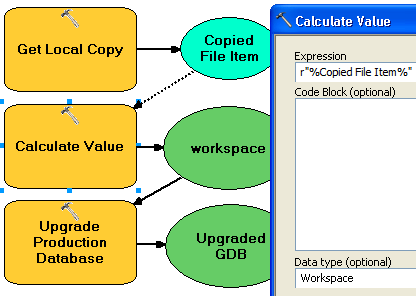
Syntax
arcpy.production.PLGetLocalCopy(product_library_workspace, product_library_itempath, copy_location, {product_library_ownername})| Parameter | Erklärung | Datentyp |
product_library_workspace | Pfad zum Produktbibliothek-Workspace. | Workspace |
product_library_itempath | The path to the product library level that contains the files you want to view. This is specified as Solution Name::Product Class Name::Series Name::Product Name::Instance Name::AOI Name::File Name. | String |
copy_location | The folder to where the file will be copied. Any existing local copies of the file will be overwritten. | Folder |
product_library_ownername (optional) | Name des Besitzers des Bibliothekschemas. Legen Sie diesen Parameter fest, wenn das in product_library_workspace angegebene Benutzerkonto nicht der Schemabesitzer ist. Dies gilt nur für Produktbibliotheken, die in Enterprise-Geodatabases gespeichert sind. | String |
Codebeispiel
PLGetLocalCopy example (stand-alone script)
The following stand-alone script demonstrates how to use the PLGetLocalCopy tool.
# Name: GetLocalCopy_Example.py
# Description: Creates a local, editable copy of a file in a product library.
# Requirements: Production Mapping extension
# import arcpy and checkout a Production Mapping license
import arcpy
arcpy.CheckOutExtension("foundation")
#Set local variables
product_library_workspace = "C:\\Data\\ProductLibrary.gdb"
product_library_itempath = "Products::Topographic Maps::QA_QC_carto_checklist.rtf"
copy_location = "C:\\Data"
# create a production database
arcpy.PLGetLocalCopy_production(product_library_workspace, product_library_itempath, copy_location)
print "Script completed successfully."
# Check in the extension
arcpy.CheckInExtension("foundation")
Umgebungen
Lizenzinformationen
- Basic: Nein
- Standard: Erfordert Production Mapping
- Advanced: Erfordert Production Mapping