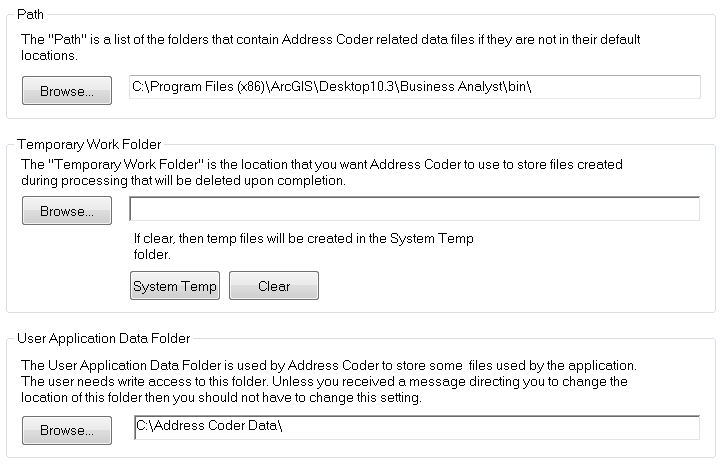Path: The path indicates where to look for various files on your system. The path contains the folder where you installed Address Coder (usually C:\Program Files (x86)\ArcGIS\Desktop10.3\Address Coder).
Temporary Work Folder: During the processing in Address Coder, a number of temporary files will be created. You can indicate where you want these files to be placed, which can be anywhere on your system. If you choose to leave this option clear, temporary files will be placed in the same folder as the file you are processing. Choose a directory with a lot of space if the file you are processing is on a drive with little available space.