Overview
Rank markets creates an analysis trade area or report that allows you to rank geographies in your market using one or more demographic variables.
Input Prerequisites
Trade area or boundary layers to be used for ranking are required to adequately rank markets.
Example Output
In the Rank Markets analysis, there is an option to generate a report that includes an Average Rank field in your output. This is a helpful feature to show an overall ranking of all variables when more than one ranking field is important to your decision making. For example, you might rank the top 20 counties by greatest per capita income but want to see how the ranks are affected when total population, average family size, and total housing units are included for each geography.
Rank markets finds geographies and ranks them output based on a selected variable. The image below shows the highest concentrations of female population by county around the northwest Washington area. You can add a percentage field to your analysis. Percentage divides a selected field by a base field. In this example, female pop is divided by total pop to analyze the percentage of females occupying each county. Although King county has the most female residents, it doesn't have the highest ratio compared to surrounding counties. The FEMALES_CY column below ranks the population by county in Washington.
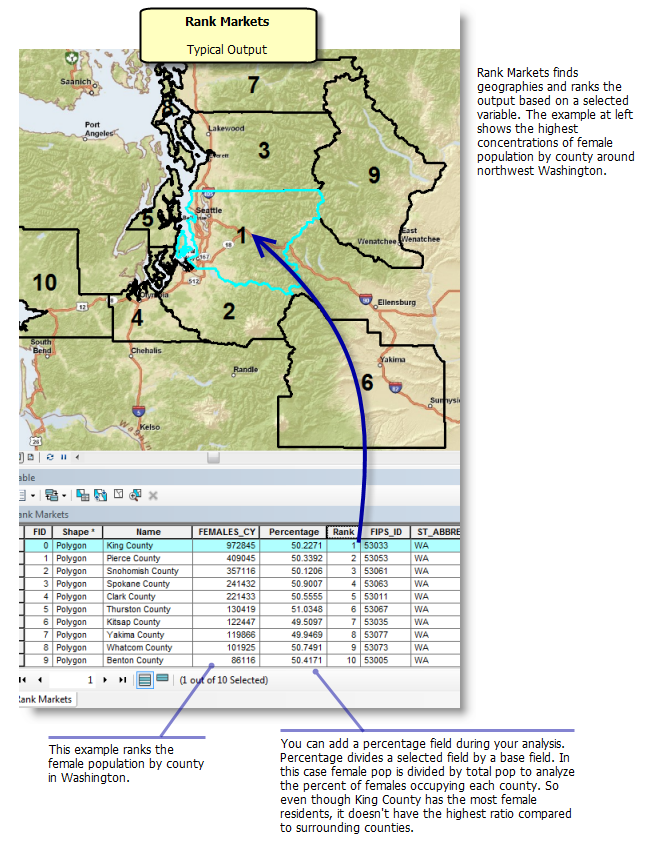
If you want to rank your market and display only the top N number of features, use the Number of Features for Ranking option. For example, you could rank the top 20 performing ZIP Codes in your study area.
Select Use All Features for Ranking if you want to rank all features in the input layer. If you don't check this option in ArcMap, only features that are within the active study area or analysis extent will be ranked.
Learn more about rank markets.