Available with 3D Analyst license.
ArcGlobe is a 3D visualization application that allows you to view large amounts of GIS data on a globe surface.
ArcGlobe provides a new and unique way to view and analyze your GIS data. Spatially referenced data is placed on a 3D globe surface, displayed in its true geodetic location. You can manipulate the globe, then investigate and analyze its data while viewing the globe as a whole or regions within it. You can view data covering a global extent and seamlessly zoom in to highly detailed, localized data. ArcGlobe gives you the power to tame voluminous data while fully employing all information the data can give you. ArcGlobe allows efficient display and query of raster data, and it is integrated to function with the ArcGIS geodatabase while providing support for analysis in the geoprocessing environment.
ArcGlobe ships with a comprehensive set of imagery on DVD, including elevation data for the entire earth. To help you get started and to provide a backdrop for the layers you'll add, ArcGlobe will open with a set of default layers. Then, depending on how you want to use ArcGlobe, the default layers can be changed, replaced with others, or completely removed.
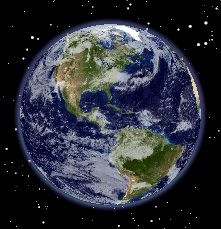
Much of the functionality of ArcGlobe is shared with the ArcScene 3D display environment, though there are several key differences between the two 3D environments.
Common tasks performed in ArcGlobe include
Common task | Where to go for more information |
Creating an ArcGlobe document | |
Saving an ArcGlobe document | |
Printing an ArcGlobe document | |
Exporting an ArcGlobe document | |
Generating 3D data | |
Using 2D data in ArcGlobe | |
Navigating in 3D | |
Creating a 3D animation | |
Optimizing ArcGlobe | |
Optimizing ArcGlobe layers | Optimizing raster and surface layers |
Managing the ArcGlobe cache |
Visualizing 3D data
The ArcGIS 3D Analyst extension allows you to drape images or vector data over surfaces and extrude vector features from a surface to create lines, walls, and solids. You can use 3D symbols to add realism to the display of your GIS data and create high-quality animations to distribute the results.
You can view a scene from multiple viewpoints using different viewers or change the properties of 3D layers to use shading or transparency.
You can change the properties of a 3D globe to set the following:
- The vertical exaggeration of terrain
- The background sky color
- The sun position above the globe
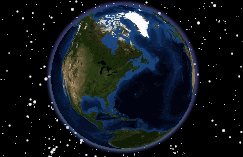
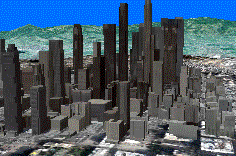
Analyzing 3D data
All the 3D Analyst geoprocessing tools are available to you in ArcGlobe. The tools can be run from the Catalog or Search windows. Here are a few examples:
- Hillshade
- Viewshed
- Raster to TIN
- Interpolate Shape
You can develop advanced geoprocessing models in the ModelBuilder window and then run them directly from ArcGlobe.