How multiple geodatabases are stored in a Db2 instance varies depending on whether you are using IBM Db2 for Linux, UNIX, and Windows platforms or Db2 for the Z operating system (z/OS). The following sections explain how they are stored on different platforms.
Db2 for Linux, UNIX, and Windows
You can store one geodatabase per spatially enabled database in Db2 on Linux, UNIX, or Windows operating systems.

You can create multiple databases on the same Db2 instance and create a geodatabase in each database using the Enable Enterprise Geodatabase tool. See Create a geodatabase in Db2 for instructions.
Db2 for z/OS
Individual geodatabases stored in Db2 for z/OS are comprised of at least two storage spaces in the Db2 subsystem: one to store the geodatabase repository and at least one to store user data. To set up multiple geodatabases, you need multiple database subsystems. This is illustrated in the following graphic:
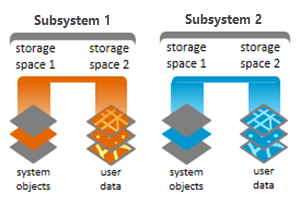
For each geodatabase, alter the DATA_DICTIONARY keyword settings in the dbtune.sde file to create system objects in one storage space and alter the settings for the other keywords to create objects in another storage space. The dbtune.sde file is installed in the DatabaseSupport directory in the ArcGIS Server and ArcMap installation directories. Once the file is altered, you can connect to the subsystem and run the Enable Enterprise Geodatabase tool to create a geodatabase. See Create a geodatabase in Db2 on z/OS for instructions.
See your Db2 z/OS documentation for further information on setting up a database subsystem.