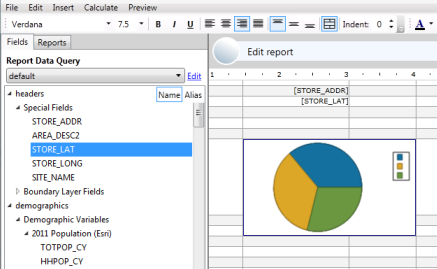The Fusion Report Designer allows you to add a chart to a report. You can choose from different chart types and select the variables to display in the chart. Once created, you can customize the layout of each chart.
- To add a chart, click on any report cell while in Edit Mode.
- Click Insert and click Chart.
- Type allows you to select the style of chart. You can choose from column, bar, pie and line charts.
- Source allows you to select the data variables. You can drag and drop variables into the Points section to build the chart.
- Options can be used to customize the style, title and legend of the chart.
The Chart Properties dialog box appears with tabs for Type, Source Data and Options. 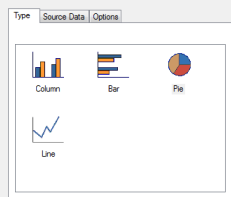
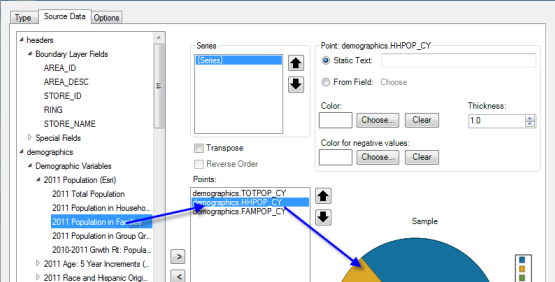
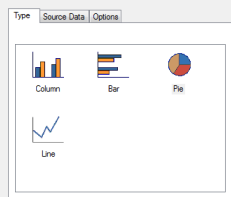
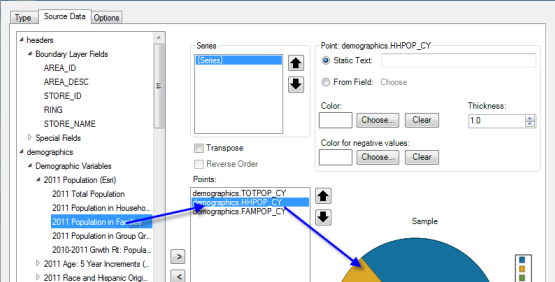
Once you've completed customizing the chart, click OK and the chart is added to the report. The content will be dynamically filled when the report is run. Double-click the chart to modify chart properties.