The Benchmark report allows you to compare multiple trade areas against one another to decipher how one location is different from or similar to the next. You can easily measure the demographic characteristics of one area versus all other areas. The report shows statistical differences in raw number, percent, and index values.
Example of the Benchmark report
This example shows a Benchmark report exported to Excel format. Custom formatting in an accounting style emphasizes the negative and positive differences related to the master benchmark values. This accounting style is only available in the Excel export option.
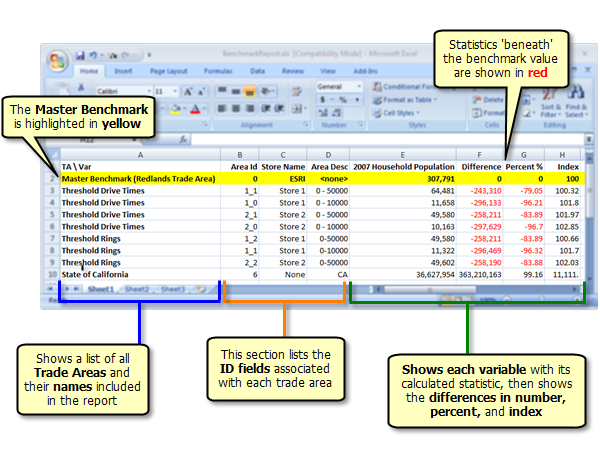
Learn more about the Benchmark Report.