Overview
Customer derived areas is a technique that allows you to create trade areas based on the location of your customers or a weight (an attribute associated with each customer), such as sales. For example, you can gain an understanding of your primary, secondary, and tertiary markets by showing areas representing 30 percent, 50 percent, and 70 percent of your customers. In this case, the closest 30 percent are your core customer base. Because the customer-derived area uses actual customer locations as an input, it can be a more comprehensive version of a standard simple ring trade area.
Customer derived areas can be created in four different ring types:
- Simple (Convex hull)
- Amoeba
- Detailed
- Detailed with Smoothing
Detailed with Smoothing joins extreme points using smoothed cubic splines. This approach is recommended because it accounts for the shape and pattern of customer distributions.
Input prerequisites
Both store and customer data are required to create customer derived areas.
Example output
The example below shows that customer derived areas can be created in two ways for the same customer base.
The image below shows rings created by geographic location. From the store location, the nearest 30 percent, 50 percent, and 70 percent of the entire customer base are identified.
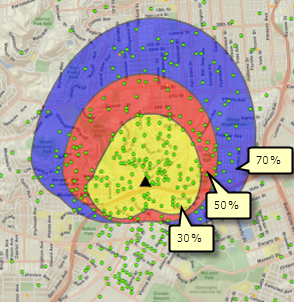
The image below shows the rings created using an attribute assigned to each customer location. In this case, the attribute represents the amount purchased per individual at the store location. This method allows you to identify your closest 30 percent, 50 percent, and 70 percent of total sales. This method is important when targeting customers that bought larger ticket items, because the rings will pull toward these higher weighted points.
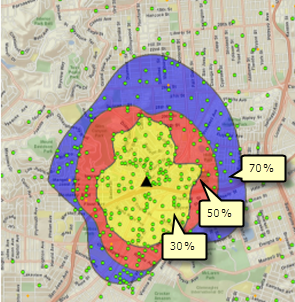
Learn more about Customer Derived Areas.