Available with Data Reviewer license.
After you have finished adding points to the evaluation and reference layers, or during the point selection process, you can review the results. The points you have digitized are shown in the order that they were selected. The points are automatically included in the statistical calculations, but you can remove them from the calculations or delete them in instances where an incorrect feature has been included.
- Start a PAAT session.
- Click the Show Results button
 on the Positional Accuracy Assessment toolbar.
on the Positional Accuracy Assessment toolbar.
The Positional Accuracy Session Results dialog box appears.
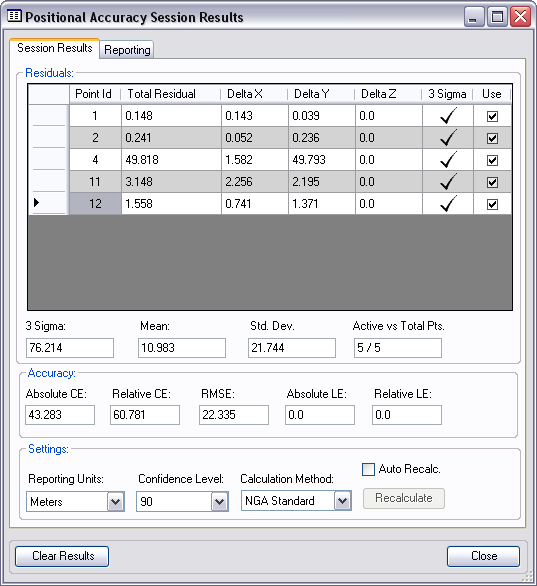
- Do one of the following:
- Uncheck the Use check box to deactivate a point.
- Check the Use check box to reactivate a point.
- To delete the point, right-click in the box to the left of the point's row, then click Delete id.
- Click Close.