
What is the purpose of these case studies?
These case studies are intended to provide examples showing how analysis can be carried out using ArcGIS. The question is defined at the start of the topic followed by the process and results of the analysis.
In many cases the analysis can be carried out using ArcGIS Online or ArcGIS Desktop and workflows are included with each case study to demonstrate how the described, or similar, analyses could be done.
For some topics, the workflow requires a number of steps which can be automated (using ModelBuilder or Python) and these can be used to replicate the study or can serve as a basis for developing models and scripts for your own analyses and data.
In many cases, data packages have been made freely available by using the download button associated with each case study. These contain all resources (models, scripts, data, layers, and files) needed to re-execute the analysis. Some case studies include map packages (.mpk) which contain a map document (.mxd) and project packages (.ppkx) which contain projects (.aprx). Geoprocessing packages, map packages and project packages require ArcGIS Desktop to unpack and use the material. Data sources are included with each case study; please continue to acknowledge the data providers in any subsequent use of the data.
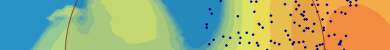
How do I get going?
Analysis using ArcGIS Online
- Analysis tools are available in ArcGIS Online, a cloud-based mapping platform for organizations. If you are unsure if you have an organization account contact Esri customer service. A free trial is also available. More information on getting started with the analysis tools in ArcGIS Online is available here.
Analysis using ArcGIS Desktop
- ArcGIS Desktop, including ArcMap and ArcGIS Pro, is a full feature GIS running on the Windows platform. You'll need a current ArcGIS license or a free trial of ArcGIS Pro is available. Some workflows also require a license for one of the ArcGIS Desktop extension packages. Contact your system administrator to verify license availability.
Workflows were developed using a particular version of software. Consequently, screenshots and some of the details included in the workflows will be version specific. In most cases, the software used to create the workflow is identified. Many workflows can be performed with any version of the ArcGIS software; all can be performed with later versions of ArcGIS software.